Through a series of unfortunate events (mostly involving my having to send more press releases than usual on account of Universal duties and finding out that my @#&$#@ing web server doesn’t allow me to send over 250 e mails per day), I came across the very easy to use and generally life-saving iContact.
iContact is lovely because you can actually see which journalists have received and opened your releases ((BIG BROTHER)), a feature that is useful for two reasons: 1. If certain journalists are never opening your e mails (perhaps because they aren’t writing about classical music anymore or perhaps because they’re just not that into you), you can remove them from your list and stop bothering them in the future. 2. In this SPAMtastic time, it’s great to be able to see which e mails are bouncing in a clear list format, rather than becoming the proud recipient of 30 nefarious MAILER-DAEMON auto-responses. (MARK SWED IS WRITING TO ME!!! Oh wait, it’s just the Mailer-Daemon.)
You can also hyperlink to music and video clips without knowing HTML (Music samples in a music press release?? Brave new world…), and link to an e mail address with the auto subject of your choice. So the Netrebko press release I just sent into the ether will come back with the e mail subject “Souvenirs request”, for example, which helps to keep life organized.
The system has both designed and simple text formats, so your beautiful press release won’t turn into a big fat mess should a recipient not work in HTML. Here’s how the release looks all designed-like:
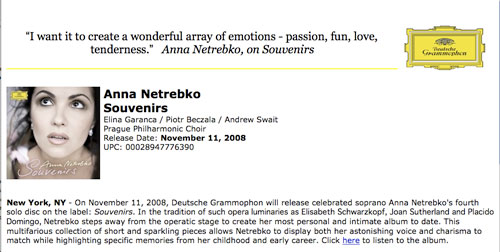 And now the simple text version:
And now the simple text version:
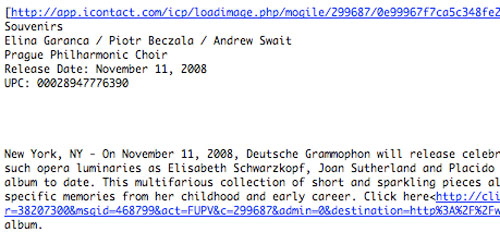
iContact is not expensive at all, by the way. $14 a month to store 1,000 contacts, which is the version I have. And while technically I have in my hot little hands more than 1,000 contacts, I just build the lists I want to use for specific releases in Excel and then upload them into iContact as necessary.
The only thing that really grinds my gears about iContact is that accents show up as question marks when you include them. I’m going to send the iContact folks an e mail about that, because it’s pretty annoying for classical music purposes. That said, Elīna Garanča, I’m sorry: I owe you a drink this release around.

Though more often used for direct e-marketing to patrons, Tessitura and the accompanying TMS email software are also a good press release distribution solution for those of us at mid-to-large arts orgs. It offers similar features like embedding images and linking to audio and video clips. Very slick. But sometimes I wonder whether it’s too slick…will my beautifully written press release be mistaken for spam? Horrors.
At the end of the day though, I doubt it matters much how your press release looks, though iContact is a neat tool. The most important part is the subject line, then publicist’s name and the org’s name, followed by the content of the release.
To think, when I started, we were still snail mailing releases…
You can just use the numeric character reference, so that names like Dvorak will actually be spelled Dvořák.
The č would be &# 269 ; (without the two spaces before and after the number). The ī is 299.
I have a list of frequently used characters on my desk. Also works with alt+0269 and alt+0299 in Microsoft Word. That list changed my life…
Helpful, helpful readers! I’ve already written a self-important e mail to iContact, but this is very good to know. Thanks for reading! -AA